安装完14.04ubuntu 后
(有#表示是命令,假设使用root权限)
(>>>>>>>>>>>>>和<<<<<<<<<<<<<<<<表示文件内容)
设置复制文件保留时间和权限:
~# echo "alias cp='cp -p'"
然后重新登录
设置安装软件日志保留
~# cp /etc/logrotate.d/apt /etc/logrotate.d/apt.rpmorig
~# vi /etc/logrotate.d/apt
>>>>>>>>>>>>>>>>>>>>>>>>>>>>>>>>>>>>>>>>>>>>>
/var/log/apt/history.log {rotate 999monthlydateextcompressmissingoknotifempty}
/var/log/apt/history.log {
rotate 999
monthly
dateext
compress
missingok
notifempty
}
<<<<<<<<<<<<<<<<<<<<<<<<<<<<<<<<<<<<<<<<<<<<<
更新
~#apt-get update ~#apt-get dist-upgrade
安装Postfix
~#apt-get install postfix postfix-ldap mailutils
安装Postfix时,会问Postfix的使用模式,我们是”Internet Site”
1. Internet Site 2. mx0.nixonli.com
选择Internet Site是让邮件服务器可以在互联网上收发邮件,2是postfix里显示的域名
增加一个用户,专门管理邮箱存放目录的
~#/usr/sbin/useradd -s /bin/false mx ~#mkdir /home/mx ~#chown mx:mx /home/mx ~#chmod 750 /home/mx
安装dovecot
~# aptitude install dovecot-ldap dovecot-imapd dovecot-pop3d
检验是否安装dovecot成功
~# postconf -a
如果有dovecot就说明成功
~# postconf -m
如果有ldap就说明ldap安装成功
编辑/etc/postfix/main.cf
>>>>>>>>>>>>>>>>>>>>>>>>>>>>>>>>>>>>>>>>>>>>>>>>>>>>>>>>>>>>>>
#telnet 25进去后显示的欢迎词
smtpd_banner = $myhostname ESMTP $mail_name (Ubuntu)
#不要在终端提醒有新邮件
biff = no
#取消邮箱地址连接字符串".nixonli.com"
append_dot_mydomain = no
#postfix的说明文档放在哪个目录,
readme_directory = no
#postfix smtp服务器用的RSA private key
smtpd_tls_cert_file=/etc/ssl/certs/ssl-cert-snakeoil.pem
#postfix smtp服务器用的RSA private key
smtpd_tls_key_file=/etc/ssl/private/ssl-cert-snakeoil.key
#说明smtp服务器是否支持STARTTLS连接,但是不会要求客户端使用TLS连接
smtpd_use_tls=yes
#Name of the file containing the optional Postfix SMTP server TLS session cache,一般为btree和sdbm2种类型。
smtpd_tls_session_cache_database = btree:${data_directory}/smtpd_scache
smtp_tls_session_cache_database = btree:${data_directory}/smtp_scache
#本机名字
myhostname = mx0.nixonli.com
#别名数据库,默认是系统用户数据库
alias_maps = hash:/etc/aliases
alias_database = hash:/etc/aliases
#从这台出去的邮件的域名,别人的邮件服务器会看到这封邮件是从哪里来的,默认是myhostname
myorigin = /etc/mailname
#机器名字
mydestination = mx0.nixonli.com, localhost.nixonli.com, , localhost
#默认是空的,好像说dns没有mx记录,就要在这里设置
relayhost =
# 在这个地址段的主机比其他的主机拥有更多权利,可以转发邮件
mynetworks = 127.0.0.0/8 [::ffff:127.0.0.0]/104 [::1]/128
#邮箱的容量,如果是0就是无限制,默认是51200000byte,即大概50M
mailbox_size_limit = 0
#用户名和地址表达式的分割符号
recipient_delimiter = +
#刚装postfix的时候选择的连接类型,all表示接受来自所有网络的邮件,在这里可以设置ip地址段
inet_interfaces = all
#接收回来的邮件会放在一个独立的文件夹里,每个用户一个独立的文件夹,要安装mail-utils等包
home_mailbox = Maildir/
#postfix smtp服务器使用的sasl(简单身份验证和安全层)类型,默认是cyrus
smtpd_sasl_type = dovecot
#sasl的路径,要安装dovecot,并且在dovocot.conf里的client设置路径要一样
smtpd_sasl_path = private/auth
#启用smtp身份认证,默认是no
smtpd_sasl_auth_enable = yes
#permit_开头的是允许符合后面条件的ip通过这台postfix发邮件,譬如mynetworks地址段的ip可以发邮件,通过身份认证后的可以发,reject_是拒绝符合后面条件的ip发邮件,譬如没有经过验证的目的地(mail to)
smtpd_recipient_restrictions =
permit_mynetworks, #允许在安全网络下发过来的邮件
permit_sasl_authenticated, #允许通过认证的邮件
reject_unauth_destination, #拒绝不是我是目的地,又没有认证的邮件
check_client_access hash:/etc/postfix/rbl_override, #自己设置手动的黑名单
reject_rbl_client bl.spamcop.net, #拒绝网络黑名单的邮件
reject_rbl_client zen.spamhaus.org #拒绝网络黑名单的邮件
#声明postfix可以使用不规范的认证方法,具体怎么不规范,还没搞清除(outlook发的邮件不规范)
broken_sasl_auth_clients = yes
#虚拟用户的邮件存放的根目录
virtual_mailbox_base = /home/mx
#虚拟用户邮箱的域名,因为我测试的时候只测试这2个域名的邮箱,所以我在这里加,如果多的话,可以搜索出来,符合这些域名的才转发和接收
virtual_mailbox_domains = nixonli.com
#检查用户,并且返回邮箱存放目录
virtual_mailbox_maps = ldap:/etc/postfix/ldap-users.cf
#虚拟邮箱的别名(转发)设置文件定义
virtual_alias_maps = hash:/etc/postfix/aliases/nixonli.com
#虚拟邮箱的大小限制,0是没有限制
virtual_mailbox_limit = 0
#邮件的运输工具,这个名字好像可以随便取,但是要和master.cf里的一致,在这里master.cf要添加dovecot的运输方式
virtual_transport = dovecot
#当有邮件来,内有多个我们的邮箱地址,要分开一个一个地址地交给dovecot处理
dovecot_destination_recipient_limit = 1
#能够把邮件存放到邮件目录的合法用户的uid,即是刚才添加的mx用户的uid,要根据添加用户时的id
virtual_uid_maps = static:1001
#能够把邮件存放到邮件目录的合法用户的uid,即是刚才添加的mx用户组id
virtual_gid_maps = static:1001
#交给杀毒检查内容
content_filter = scan:127.0.0.1:10026
#交给杀毒处理前,要(或不要)做什么事情,这里要求不要更改邮箱地址
recieve_override_options = no_address_mappings
#收发邮件的大小限制,150MB其实是100MB,因为邮件的编码方式会把附件增加50%的容量
message_size_limit = 150000000
<<<<<<<<<<<<<<<<<<<<<<<<<<<<<<<<<<<<<<<<<<<<<<<<<<<<<<<<<<<<
添加搜索用户的ldap文件,
~# vi /etc/postfix/ldap-users.cf
>>>>>>>>>>>>>>>>>>>>>>>>>>>>>>>>>>>>>>>>>>>>>>>>>>>>>>>>
server_host = 127.0.0.1 search_base = dc=nixonli,dc=com version = 3 query_filter = (mail=%s) bind = yes bind_dn = cn=admin,dc=nixonli,dc=com bind_pw = computer result_attribute = sn result_format = %s/Maildir/
<<<<<<<<<<<<<<<<<<<<<<<<<<<<<<<<<<<<<<<<<<<<<<<<<<<<<<<<<
打开浏览器,登录ldap,譬如我的是http://192.168.31.27/phpldapadmin,然后输入密码进去,譬如,添加一个entry,类型是 Kolab: User Entry,Last name: test,mail:[email protected],密码:*****
然后在终端查询结果是否正确
~# postmap -q [email protected] ldap:/etc/postfix/ldap-users.cf
如果输出结果 test/Maildir/ 说明查找成功
修改/etc/postfix/master.cf,声明传送方式,这里用的是dovecot,所以要用dovecot的deliver
~# vi /etc/postfix/master.cf
在最后处添加一句:
>>>>>>>>>>>>>>>>>>>>>>>>>>>>>>>>>>>>>>>>>>>>>>>>>>>>>>>>>>>>>>>>>>>>>>>>>>>>>>
dovecot unix - n n - - pipe
flags=DORhu user=mx:mx argv=/usr/lib/dovecot/deliver -f ${sender} -d ${recipient}
<<<<<<<<<<<<<<<<<<<<<<<<<<<<<<<<<<<<<<<<<<<<<<<<<<<<<<<<<<<<<<<<<<<<<<<<<<<<<<<<<
到这里postfix的配置就结束,接下来是dovecot的
~#vi /etc/dovecot/dovecot.conf
>>>>>>>>>>>>>>>>>>>>>>>>>>>>>>>>>>>>>>>>>>>>>>>>>>>>>>>>>>>>>>>>>>>>>>>>>
#监听所有的ip,接受所有ip的imap和pop3请求
listen = *, ::
<<<<<<<<<<<<<<<<<<<<<<<<<<<<<<<<<<<<<<<<<<<<<<<<<<<<<<<<<<<<<<<<<<<<<<<<<
~#vi /etc/dovecot/conf.d/10-auth.conf
>>>>>>>>>>>>>>>>>>>>>>>>>>>>>>>>>>>>>>>>>>>>>>>>>>>>>>>>>>>>>>>>>>>>>>>>
#取消登录命令和其他明文认证,除非用了SSL/TLS连接, disable_plaintext_auth = no #跟之前disable_plaintext_auth有关,允许明文登录,但是应该是要有SSL/TLS加密保护 mechanisms = plain login #启用LDAP认证 #!include auth-system.conf.ext !include auth-ldap.conf.ext
<<<<<<<<<<<<<<<<<<<<<<<<<<<<<<<<<<<<<<<<<<<<<<<<<<<<<<<<<<<<<<<<<<<<<<<<<
~#vi /etc/dovecot/conf.d/10-logging.conf
>>>>>>>>>>>>>>>>>>>>>>>>>>>>>>>>>>>>>>>>>>>>>>>>>>>>>>>>>>>>>>>>>>>>>>>>
#日志的时间格式 log_timestamp = "%Y-%m-%d %H:%M:%S "
<<<<<<<<<<<<<<<<<<<<<<<<<<<<<<<<<<<<<<<<<<<<<<<<<<<<<<<<<<<<<<<<<<<<<<<<<
~#vi /etc/dovecot/conf.d/10-ssl.conf
>>>>>>>>>>>>>>>>>>>>>>>>>>>>>>>>>>>>>>>>>>>>>>>>>>>>>>>>>>>>>>>>>>>>>>>>
#ssl连接所使用的认证文件 ssl_cert = </etc/ssl/certs/nixonli.com.pem ssl_key = </etc/ssl/private/nixonli.com.key
<<<<<<<<<<<<<<<<<<<<<<<<<<<<<<<<<<<<<<<<<<<<<<<<<<<<<<<<<<<<<<<<<<<<<<<<<
~#vi /etc/dovecot/conf.d/10-mail.conf
>>>>>>>>>>>>>>>>>>>>>>>>>>>>>>>>>>>>>>>>>>>>>>>>>>>>>>>>>>>>>>>>>>>>>>>>
#邮件存放的地址,这个配置很重要,我的是/home/mx/域名/用户/Maildir mail_location = maildir:/home/mx/%Ld/%Ln/Maildir #用什么组能写到/var/mail去 mail_privileged_group = mail mail_plugins = quota
<<<<<<<<<<<<<<<<<<<<<<<<<<<<<<<<<<<<<<<<<<<<<<<<<<<<<<<<<<<<<<<<<<<<<<<<<
~#vi /etc/dovecot/conf.d/15-lda.conf
>>>>>>>>>>>>>>>>>>>>>>>>>>>>>>>>>>>>>>>>>>>>>>>>>>>>>>>>>>>>>>>>>>>>>>>>
protocol lda {
mail_plugins = $mail_plugins
#当发送被拒绝的时候,改用[email protected]这个邮件地址发送
postmaster_address = [email protected]
#hostname用在发送邮件所需要的变量,譬如Message-Id,保持默认
hostname = mx0.nixonli.com
#用户认证的主认证路径
auth_socket_path = /var/run/dovecot/auth-userdb
}
<<<<<<<<<<<<<<<<<<<<<<<<<<<<<<<<<<<<<<<<<<<<<<<<<<<<<<<<<<<<<<<<<<<<<<<<<
~#vi /etc/dovecot/conf.d/20-imap.conf
>>>>>>>>>>>>>>>>>>>>>>>>>>>>>>>>>>>>>>>>>>>>>>>>>>>>>>>>>>>>>>>>>>>>>>>>
protocol imap {
mail_plugins = $mail_plugins imap_quota
mail_max_userip_connections = 20
}
<<<<<<<<<<<<<<<<<<<<<<<<<<<<<<<<<<<<<<<<<<<<<<<<<<<<<<<<<<<<<<<<<<<<<<<<<
~#vi /etc/dovecot/conf.d/20-pop3.conf
>>>>>>>>>>>>>>>>>>>>>>>>>>>>>>>>>>>>>>>>>>>>>>>>>>>>>>>>>>>>>>>>>>>>>>>>
protocol pop3 {
mail_plugins = $mail_plugins
}
<<<<<<<<<<<<<<<<<<<<<<<<<<<<<<<<<<<<<<<<<<<<<<<<<<<<<<<<<<<<<<<<<<<<<<<<<
~#vi /etc/dovecot/conf.d/90-quota.conf
>>>>>>>>>>>>>>>>>>>>>>>>>>>>>>>>>>>>>>>>>>>>>>>>>>>>>>>>>>>>>>>>>>>>>>>>
plugin {
#quota_rule = *:storage=1G
#quota_rule2 = Trash:storage=+100M
# LDA/LMTP allows saving the last mail to bring user from under quota to
# over quota, if the quota doesn't grow too high. Default is to allow as
# long as quota will stay under 10% above the limit. Also allowed e.g. 10M.
#quota_grace = 10%%
quota = maildir:User quota
quota_rule = *:storage=3M
}
<<<<<<<<<<<<<<<<<<<<<<<<<<<<<<<<<<<<<<<<<<<<<<<<<<<<<<<<<<<<<<<<<<<<<<<<<
~#vi /etc/dovecot/conf.d/auth-ldap.conf.ext
>>>>>>>>>>>>>>>>>>>>>>>>>>>>>>>>>>>>>>>>>>>>>>>>>>>>>>>>>>>>>>>>>>>>>>>>
passdb {
args = /etc/dovecot/dovecot-ldap.conf.ext
}
userdb {
args = /etc/dovecot/dovecot-ldap.conf.ext
#设置邮件存放位置
default_fields = home=/home/mx/%Ld/%Ln
}
<<<<<<<<<<<<<<<<<<<<<<<<<<<<<<<<<<<<<<<<<<<<<<<<<<<<<<<<<<<<<<<<<<<<<<<<<
~#vi /etc/dovecot/conf.d/10-master.conf
>>>>>>>>>>>>>>>>>>>>>>>>>>>>>>>>>>>>>>>>>>>>>>>>>>>>>>>>>>>>>>>>>>>>>>>>
service auth {
# Postfix smtp-auth 后面添加
unix_listener /var/spool/postfix/private/auth {
mode = 0666
user = postfix
group = postfix
}
}
<<<<<<<<<<<<<<<<<<<<<<<<<<<<<<<<<<<<<<<<<<<<<<<<<<<<<<<<<<<<<<<<<<<<<<<<<
配置/etc/dovecot/dovecot-ldap.conf.ext
>>>>>>>>>>>>>>>>>>>>>>>>>>>>>>>>>>>>>>>>>>>>>>>>>>>>>>>>>>>>>>>>>>>>>>>>>
# ldap服务器ip hosts = 127.0.0.1 # ldap管理员用户名,应该是一个只有读权限的用户,不应该是管理员 dn = cn=admin,dc=nixonli,dc=com #ldap管理员密码 dnpass = computer #bind验证 auth_bind = yes # bind验证用户 auth_bind_userdn = cn=%n,dc=nixonli,dc=com # ldap版本 ldap_version = 3 #ldap查询的根目录 base = dc=nixonli,dc=com deref = never # #搜索范围所有子目录 scope = subtree #根据你创建的type不同,条件也不同, user_filter = (&(objectClass=inetOrgPerson)(cn=%Ln)(mail=%Lu)) #搜索出来的属性,cn和密码 pass_attrs = cn=%Ln,userPassword=password #条件 pass_filter = (&(objectClass=inetOrgPerson)(cn=%Ln)) default_pass_scheme = CRYPT
<<<<<<<<<<<<<<<<<<<<<<<<<<<<<<<<<<<<<<<<<<<<<<<<<<<<<<<<<<<<<<<
重启postfix和dovecot ~# /etc/init.d/postfix restart ~# /etc/init.d/dovecot restart
因为之前使用的都是系统自动创建的测试证书,所以我们要自己创建自己的证书
~# openssl req -new -x509 -days 3650 -nodes -out /etc/ssl/certs/nixnli.com.pem -keyout /etc/ssl/private/nixonli.com.key
然后根据提示输入内容,”:”右边为我输入的内容,关键是Common Name里要填入在dns里的名字,如mail.nixonli.com
>>>>>>>>>>>>>>>>>>>>>>>>>>>>>>>>>>>>>>>>>>>>
----- Country Name (2 letter code) [AU]:CN State or Province Name (full name) [Some-State]:GuangDong Locality Name (eg, city) []:dongguan Organization Name (eg, company) [Internet Widgits Pty Ltd]:nixonli Organizational Unit Name (eg, section) []:it Common Name (eg, YOUR name) []:mail.nixonli.com Email Address []:[email protected]
<<<<<<<<<<<<<<<<<<<<<<<<<<<<<<<<<<<<<<<<<<<<<<<<<<<<
~# /etc/init.d/dovecot restart
使用ClamAV进行病毒过滤
安装ClamAV
~# apt-get install clamav-daemon clamav clamsmtp
正常是会提示以下信息
>>>>>>>>>>>>>>>>>>>>>>>>>>>>>>>>>>>>>>>>>>>>>>>>>>..
* Clamav signatures not found in /var/lib/clamav * Please retrieve them using freshclam or install the clamav-data package * Then run '/etc/init.d/clamav-daemon start'
<<<<<<<<<<<<<<<<<<<<<<<<<<<<<<<<<<<<<<<<<<<<<<<
以上是提示更新病毒库信息
跟新病毒库信息
~# freshclam ~# /etc/init.d/clamav-daemon start 配置postfix使用clamsmtp ~# vi /etc/postfix/main.cf
在结尾添加以下代码
>>>>>>>>>>>>>>>>>>>>>>>>>>>>>.
content_filter = scan:127.0.0.1:10026 receive_override_options = no_address_mappings
<<<<<<<<<<<<<<<<<<<<<<<<<<<<<<<<<
~#vi /etc/postfix/master.cf
在最后添加以下内容
>>>>>>>>>>>>>>>>>>>>>>>>>>>>>>>>>>>>>>>>>>>..
# AV scan filter (used by content_filter) scan unix - - n - 16 smtp -o smtp_send_xforward_command=yes # For injecting mail back into postfix from the filter 127.0.0.1:10025 inet n - n - 16 smtpd -o content_filter= -o receive_override_options=no_unknown_recipient_checks,no_header_body_checks -o smtpd_helo_restrictions= -o smtpd_client_restrictions= -o smtpd_sender_restrictions= -o smtpd_recipient_restrictions=permit_mynetworks,reject -o mynetworks_style=host -o smtpd_authorized_xforward_hosts=127.0.0.0/8
<<<<<<<<<<<<<<<<<<<<<<<<<<<<<<<<<<<<<<<<<<<<<<<<<<<<<<<<
以上是添加扫描服务在10026端口上,执行以上任务的用户和执行clamd的用户要互相访问临时文件(官网是这样讲的)所以要使他们在同一个用户下执行,所以要执行以下命令
# adduser clamsmtp clamav 重启postfix,ClamSMTP,ClamAV ~# /etc/init.d/postfix restart ~# /etc/init.d/clamsmtp restart ~# /etc/init.d/clamav-daemon restart 测试能否扫描病毒,我在没有装clamav的时候,邮件服务器以下这个文件是可以接收的 ~# wget http://eicar.org/download/eicar_com.zip
发送一封邮件给[email protected],附件为刚刚下回来的文件
检查日志
~# tail -f /var/log/mail.log
出现以下日志
>>>>>>>>>>>>>>>>>>>>>>>>>>>>>>>>>>>>>>>>>>>>
Jun 13 00:06:43 ubuntu postfix/cleanup[4871]: 87114406FA: message-id= Jun 13 00:06:43 ubuntu postfix/qmgr[4124]: 87114406FA: from=, size=1236, nrcpt=1 (queue active) Jun 13 00:06:43 ubuntu postfix/smtpd[4864]: disconnect from unknown[192.168.31.93] Jun 13 00:06:43 ubuntu clamsmtpd: 100000: accepted connection from: 127.0.0.1 Jun 13 00:06:43 ubuntu postfix/smtpd[4874]: connect from localhost[127.0.0.1] Jun 13 00:06:43 ubuntu postfix/smtpd[4874]: A585C4070D: client=unknown[192.168.31.93] Jun 13 00:06:43 ubuntu postfix/smtp[4872]: 87114406FA: to=, relay=127.0.0.1[127.0.0.1]:10026, delay=0.19, delays=0.07/0.05/0.07/0.01, dsn=2.0.0, status=sent (250 Virus Detected; Discarded Email) Jun 13 00:06:43 ubuntu postfix/qmgr[4124]: 87114406FA: removed Jun 13 00:06:43 ubuntu clamsmtpd: 100000: [email protected], [email protected], status=VIRUS:Eicar-Test-Signature Jun 13 00:06:43 ubuntu postfix/smtpd[4874]: disconnect from localhost[127.0.0.1]
<<<<<<<<<<<<<<<<<<<<<<<<<<<<<<<<<<<<<<<<<<<<<<<<<<<<<<<<<<<<
检出出病毒,测试成功
安装和配置spamassassin
~# apt-get install spamassassin spamc
启用spamassasin
~# vi /etc/default/spamassassin
>>>>>>>>>>>>>>>>>>>>>>>>>>>>>>>>>>>>>>>>>>>>>>>>>>>>>>>>>>>
#启用spamassasin ENABLED=1 #每天更新spamassassin的数据库 CRON=1
<<<<<<<<<<<<<<<<<<<<<<<<<<<<<<<<<<<<<<<<<<<<<<<<<<<<<<<<<<<<
设置postfix使用spamassassin检查邮件
~# vi /etc/postfix/master.cf
>>>>>>>>>>>>>>>>>>>>>>>>>>>>>>>>>>>>>>>>>>>>>>>>>>>>>>>>>>>
smtp inet n - - - - smtpd
-o content_filter=spamassassin
spamassassin unix - n n - - pipe
user=debian-spamd argv=/usr/bin/spamc -f -e
/usr/sbin/sendmail -oi -f ${sender} ${recipient}
<<<<<<<<<<<<<<<<<<<<<<<<<<<<<<<<<<<<<<<<<<<<<<<<<<<<<<<<<<<<
设置spamassassin过滤条件
~# vi /etc/spamassassin/local.cf
>>>>>>>>>>>>>>>>>>>>>>>>>>>>>>>>>>>>>>>>>>>>>>>>>>>>>>>>>>>
#如果怀疑是垃圾邮件,在邮件的标题前添加警告。(中文的警告可能显示有问题,要测试才知道;另外修改配置文件可能写不了中文,要先把文件拿到其他电脑,修改好在上传回去)
rewrite_header Subject *****垃圾邮件警告***** #不要修改邮件的内容 report_safe 0
<<<<<<<<<<<<<<<<<<<<<<<<<<<<<<<<<<<<<<<<<<<<<<<<<<<<<<<<<<<<
磁盘配额,使用dovecot自带的quota插件,不用vda补丁
~# vi /etc/dovecot/dovecot.conf
找到imap,pop3,lda三个段落,分别修改其中的plugin设置,见下面
>>>>>>>>>>>>>>>>>>>>>>>>>>>>>>>>>>>>>>>>>>>>>>>>>>>>>>>
protocol imap {
mail_plugins = quota imap_quota
mail_plugin_dir = /usr/lib/dovecot/modules/imap
}
protocol pop3 {
pop3_uidl_format = %08Xu%08Xv
# %u是mail的IMAP的uid,%v是mailbox的IMAP的uid,dovecot v0.99后用的是%08Xu%08Xv
mail_plugins = quota
mail_plugin_dir = /usr/lib/dovecot/modules/pop3
}
protocol lda {
postmaster_address = [email protected]
#当发送被拒绝的时候,改用[email protected]这个邮件地址发送
hostname = mail1.nixonli.com
#hostname用在发送邮件所需要的变量,譬如Message-Id,保持默认
auth_socket_path = /var/run/dovecot/auth-master
#用户认证的主认证路径
mail_plugins = quota
mail_plugin_dir = /usr/lib/dovecot/modules/lda
}
<<<<<<<<<<<<<<<<<<<<<<<<<<<<<<<<<<<<<<<<<<<<<<
配置quota
~# vi /etc/dovecot/conf.d/10-mail.conf
>>>>>>>>>>>>>>>>>>>>>>>>>>>>>>>>>>>>>>>>>>>>>
mail_plugins = quota
<<<<<<<<<<<<<<<<<<<<<<<<<<<<<<<<<<<<<<<<<<<<<<
因为ldap的schema没有quota字段,所以我用了pager作为quota字段,用phpldapadmin进去添加一个属性pager.
~# vi /etc/dovecot/conf.d/90-quota.conf
然后找到plugin {}这一段,在里面添加一行 quota = maildir
修改/etc/dovecot/dovecot-ldap.conf.ext文件,增加这一句
user_attrs = pager=quota_rule=*:storage=%$,=uid=1001,=gid=1001,=home=/home/mx/%Ld/%Ln
~# vi /etc/dovecot/dovecot-ldap.conf.ext
>>>>>>>>>>>>>>>>>>>>>>>>>>>>>>>>>>>>>>>>>
user_attrs = roomNumber=quota_rule=*:storage=%$,=uid=1001,=gid=1001,=home=/home/mx/%Ld/%Ln
<<<<<<<<<<<<<<<<<<<<<<<<<<<<<<<<<<<<<<<<<<<<<<<<<<<<
#重启dovecot ~# /etc/init.d/dovecot restart
打开thunderbird
建立已mail account,在收件箱里右击-属性-Quota,看是否出现quota使用情况,如果出现Usage number of number kb used,并且跟你设置的数值一样,说明成功。

获取更多建站运营运维新知!互联网创业、前沿技术......
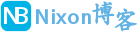
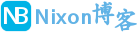 NixonLi博客
NixonLi博客








最新评论
想要aarch64_generic架构的,用的是Rockchip RK3308 ARMv8 Cortex-A35
水淀粉vdfv
有其他下载方式么,网站上的点击下载后没有任何反应,或者直接发给我一下?[email protected]
你好,我的型号ELECOM WRC-X3200GST3,ARMv8 Processor rev 4构架,CPU mediatek/mt7622,找了很久没有找到
我的也是这样。一直无法确认ARCH架构,或是不支持。一直没办法用。不知道怎么办了