1.在Wordpress下编辑functions.php文件在“?>”之前添加如下代码
//添加百度是否收录功能
function baidu_check($url, $post_id){
$baidu_record = get_post_meta($post_id,'baidu_record',true);
if( $baidu_record != 1){
$url='http://www.baidu.com/s?wd='.$url;
$curl=curl_init();
curl_setopt($curl,CURLOPT_URL,$url);
curl_setopt($curl,CURLOPT_RETURNTRANSFER,1);
$rs=curl_exec($curl);
curl_close($curl);
if(!strpos($rs,'没有找到该URL。您可以直接访问') && !strpos($rs,'很抱歉,没有找到与') ){
update_post_meta($post_id, 'baidu_record', 1) || add_post_meta($post_id, 'baidu_record', 1, true);
return 1;
} else {
return 0;
}
} else {
return 1;
}
}
function baidu_record() {
global $wpdb;
$post_id = ( null === $post_id ) ? get_the_ID() : $post_id;
if(baidu_check(get_permalink($post_id), $post_id ) == 1) {
echo '<a target="_blank" title="点击查看" rel="external nofollow" href="https://www.baidu.com/s?wd='.get_the_title().'">百度已收录</a>';
} else {
echo '<a style="color:red;" rel="external nofollow" title="点击提交,谢谢您!" target="_blank" href="https://zhanzhang.baidu.com/sitesubmit/index?sitename='.get_permalink().'">百度未收录</a>';
}
}
2.然后在需要在Wordpress显示的地方添加如下代码
<span class="item"><?php baidu_record(); ?></span>

关注公众号『窗外天空』
获取更多建站运营运维新知!互联网创业、前沿技术......
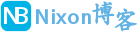
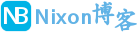 NixonLi博客
NixonLi博客
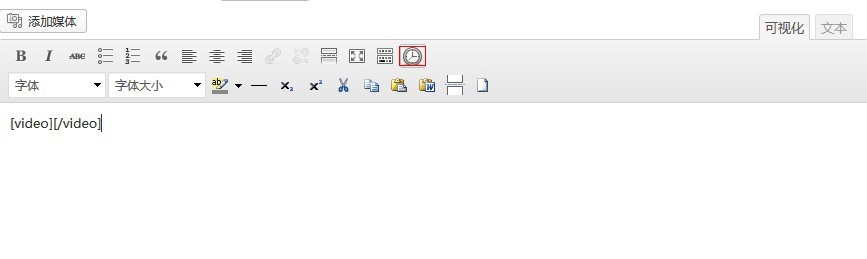

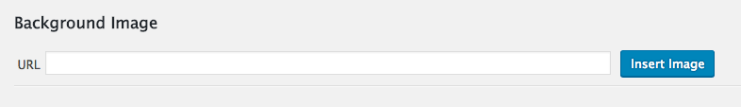





最新评论
想要aarch64_generic架构的,用的是Rockchip RK3308 ARMv8 Cortex-A35
水淀粉vdfv
有其他下载方式么,网站上的点击下载后没有任何反应,或者直接发给我一下?[email protected]
你好,我的型号ELECOM WRC-X3200GST3,ARMv8 Processor rev 4构架,CPU mediatek/mt7622,找了很久没有找到
我的也是这样。一直无法确认ARCH架构,或是不支持。一直没办法用。不知道怎么办了