网上教程怎么配置WebSocket TLS CDN Web大部份是Nginx的Apache2的或多或少有些错误,这里做一些完善、总结。这篇文章参考了官方文档、白话文教程 ,Github issue,前提条件:你有一台使用 Apache2 建立了博客的服务器。
配置 Apache
我们假设,你已经有了一个可以正常运行的V2Ray环境和Apache2。
1. 在服务器上开启以下 Apache 模组
sudo a2enmod ssl sudo a2enmod proxy sudo a2enmod proxy_wstunnel sudo a2enmod proxy_http sudo a2enmod rewrite sudo a2enmod headers
2. 修改Apache 配置文件
我们找到配置文件,一般在 /etc/apache2 文件夹下。
一般,我们可以在该目录下找到sites-available(可用的配置文件) 和 sites-enabled(启用的配置文件)
我们进入 sites-enabled,找到 443(即 HTTPS 配置文件,例如:000-default-le-ssl.conf)。
把以下配置加到<VirtualHost></VirtualHost>之间
<LocationMatch "/{ws_path}}/">
ProxyPass ws://127.0.0.1:{port}/{ws_path}/ upgrade=WebSocket
ProxyAddHeaders Off
ProxyPreserveHost On
RequestHeader set Host %{HTTP_HOST}s
RequestHeader set X-Forwarded-For %{REMOTE_ADDR}s
</LocationMatch>
例如,我的配置文件如下所示:
<IfModule mod_ssl.c>
<VirtualHost *:443>
# The ServerName directive sets the request scheme, hostname and port that
# the server uses to identify itself. This is used when creating
# redirection URLs. In the context of virtual hosts, the ServerName
# specifies what hostname must appear in the request's Host: header to
# match this virtual host. For the default virtual host (this file) this
# value is not decisive as it is used as a last resort host regardless.
# However, you must set it for any further virtual host explicitly.
#ServerName www.example.com
ServerAdmin webmaster@localhost
DocumentRoot /var/www/html
# Available loglevels: trace8, ..., trace1, debug, info, notice, warn,
# error, crit, alert, emerg.
# It is also possible to configure the loglevel for particular
# modules, e.g.
#LogLevel info ssl:warn
ErrorLog ${APACHE_LOG_DIR}/error.log
CustomLog ${APACHE_LOG_DIR}/access.log combined
# For most configuration files from conf-available/, which are
# enabled or disabled at a global level, it is possible to
# include a line for only one particular virtual host. For example the
# following line enables the CGI configuration for this host only
# after it has been globally disabled with "a2disconf".
#Include conf-available/serve-cgi-bin.conf
ServerName www.xzos.net
Include /etc/letsencrypt/options-ssl-apache.conf
ServerAlias xzos.net
SSLCertificateFile /etc/letsencrypt/live/www.xzos.net/fullchain.pem
SSLCertificateKeyFile /etc/letsencrypt/live/www.xzos.net/privkey.pem
<LocationMatch "/ray/">
ProxyPass ws://127.0.0.1:1080/ray/ upgrade=WebSocket
ProxyAddHeaders Off
ProxyPreserveHost On
RequestHeader set Host %{HTTP_HOST}s
RequestHeader set X-Forwarded-For %{REMOTE_ADDR}s
</LocationMatch>
</VirtualHost>
</IfModule>
3. 重启 Apache 服务
sudo systemctl restart apache2.service
这时,你通过浏览器访问 https://<你的域名>/ray/ 应该是这样的
配置 V2Ray(参考白话文教程,但有所不同)
V2Ray 配置文件
服务器 V2Ray 配置
{
"inbounds": [
{
"port": 1080,
"listen":"127.0.0.1",//只监听 127.0.0.1,避免除本机外的机器探测到开放了 10000 端口,docker运行需要0.0.0.0
"protocol": "vmess",
"settings": {
"clients": [
{
"id": "b831381d-6324-4d53-ad4f-8cda48b30811",
"alterId": 64
}
]
},
"streamSettings": {
"network": "ws",
"wsSettings": {
"path": "/ray/" // 这里是 “/ray/”
}
}
}
],
"outbounds": [
{
"protocol": "freedom",
"settings": {}
}
]
}
客户端 V2Ray 配置
{
"inbounds": [
{
"port": 1080,
"listen": "127.0.0.1",
"protocol": "socks",
"sniffing": {
"enabled": true,
"destOverride": ["http", "tls"]
},
"settings": {
"auth": "noauth",
"udp": false
}
}
],
"outbounds": [
{
"protocol": "vmess",
"settings": {
"vnext": [
{
"address": "xzos.net",
"port": 443,
"users": [
{
"id": "b831381d-6324-4d53-ad4f-8cda48b30811",
"alterId": 64
}
]
}
]
},
"streamSettings": {
"network": "ws",
"security": "tls",
"wsSettings": {
"path": "/ray/" // 这里是 “/ray/”
}
}
}
]
}

关注公众号『窗外天空』
获取更多建站运营运维新知!互联网创业、前沿技术......
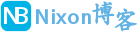
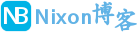 NixonLi博客
NixonLi博客


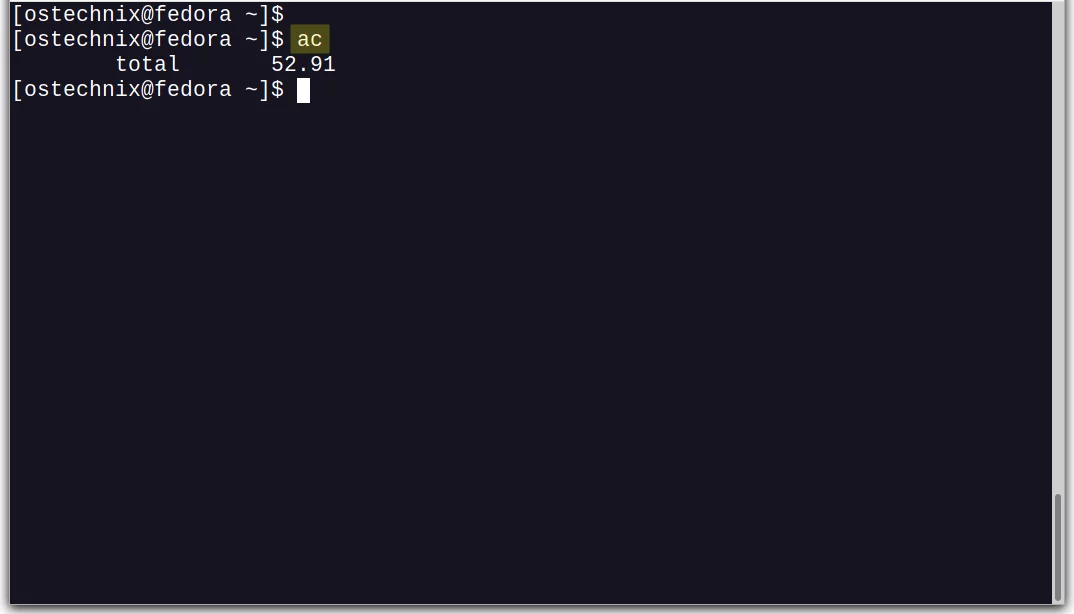





最新评论
想要aarch64_generic架构的,用的是Rockchip RK3308 ARMv8 Cortex-A35
水淀粉vdfv
有其他下载方式么,网站上的点击下载后没有任何反应,或者直接发给我一下?[email protected]
你好,我的型号ELECOM WRC-X3200GST3,ARMv8 Processor rev 4构架,CPU mediatek/mt7622,找了很久没有找到
我的也是这样。一直无法确认ARCH架构,或是不支持。一直没办法用。不知道怎么办了