V2ray 官方安装脚本
安裝和更新 V2Ray
apt-get install -y curl bash <(curl -L https://raw.githubusercontent.com/v2fly/fhs-install-v2ray/master/install-release.sh)
安裝最新發行的 geoip.dat 和 geosite.dat
bash <(curl -L https://raw.githubusercontent.com/v2fly/fhs-install-v2ray/master/install-dat-release.sh)
移除 V2Ray
bash <(curl -L https://raw.githubusercontent.com/v2fly/fhs-install-v2ray/master/install-release.sh) --remove
该脚本在运行时会提供 info 和 error 等信息,请仔细阅读。
V2Ray 控制命令:
service v2ray restart | force-reload |start|stop|status|reload
测试V2Ray配置文件:
/usr/local/bin/v2ray -test -config /usr/local/etc/v2ray/config.json
启动服务
systemctl start v2ray
设置开机启动
systemctl enable v2ray
项目地址:https://github.com/v2fly/fhs-install-v2ray

关注公众号『窗外天空』
获取更多建站运营运维新知!互联网创业、前沿技术......
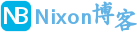 NixonLi博客
NixonLi博客
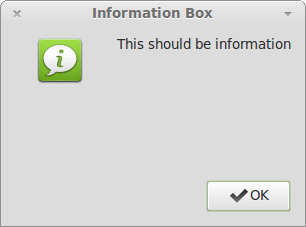
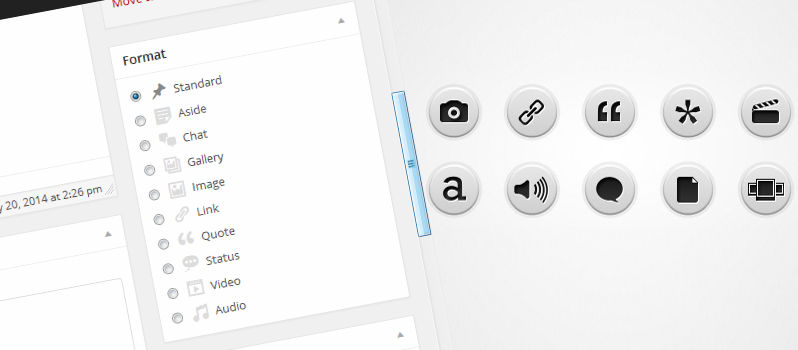




最新评论
想要aarch64_generic架构的,用的是Rockchip RK3308 ARMv8 Cortex-A35
水淀粉vdfv
有其他下载方式么,网站上的点击下载后没有任何反应,或者直接发给我一下?83835079@qq.com
你好,我的型号ELECOM WRC-X3200GST3,ARMv8 Processor rev 4构架,CPU mediatek/mt7622,找了很久没有找到
我的也是这样。一直无法确认ARCH架构,或是不支持。一直没办法用。不知道怎么办了