frp 是一个可用于内网穿透的高性能的反向代理应用,支持 tcp, udp 协议,为 http 和 https 应用协议提供了额外的能力,且尝试性支持了点对点穿透。
frp可以做些什么:
- 通过ssh访问公司内网机器
- 访问部署于内网的web服务
- 转发DNS查询请求
- 对外提供简单文件访问服务
- 为本地的http服务启用https服务
- 安装暴露内网服务
- 点对点内网穿透
服务器配置
[common]
bind_addr = 0.0.0.0 #服务器地址或者域名
bind_port = 7000 #服务端口
bind_udp_port = 7001 #UDP端口
kcp_bind_port = 7000 #KCP协议UDP端口
vhost_http_port = 80 #http端口
vhost_https_port = 443 #https端口
dashboard_addr = 0.0.0.0 #dashboard服务地址
dashboard_port = 7500 #dashboard访问端口
dashboard_user = admin #dashboard登录用户
dashboard_pwd = admin #dashboard登录密码
log_file = ./frps.log #日志文件保存路径
log_level = info #日志类型
log_max_days = 3 #日志保留时间
token = 12345678 #身份验证令牌
allow_ports = 2000-3000,3001,3003,4000-50000 #只允许frpc绑定你列出的端口,如果你没有设置,就不会有任何限制
max_pool_count = 5 #在每个代理pool_count将变更为max_pool_count如果他们超过最大值
max_ports_per_client = 0 #最大端口可用于为每个客户端,默认值为0表示没有限制
客户端配置
[common] server_addr = 0.0.0.0 #服务器ip地址或者域名 server_port = 7000 #服务器端口 log_file = ./frpc.log #日志文件保存目录 log_level = info #日志文件类型 log_max_days = 3 #日志文件保持时间 token = 12345678 #身份验证令牌 pool_count = 5 #连接数,默认为0 tcp_mux = true #默认为true,它必须与frps相同 user = your_name #代理名 login_fail_exit = true #首次登录失败时退出程序,否则连续重新登录到frps,默认为true protocol = tcp #用于连接服务器的通信协议,现在它支持tcp和kcp以及websocket,默认是tcp tls_enable = true #如果tls_enable是真实的,FRPC将连接用TLS [ssh] #代理名称 type = tcp #TCP | udp | http | https | stcp | xtcp,默认为tcp local_ip = 127.0.0.1 local_port = 22 use_encryption = false #是否加密,默认true use_compression = false #是否 压缩,默认true remote_port = 6001 group = test_group group_key = 123456 health_check_type = tcp health_check_timeout_s = 3 health_check_max_failed = 3 health_check_interval_s = 10
http及https配置
[web01] type = http local_ip = 127.0.0.1 local_port = 80 use_encryption = false use_compression = true # http username and password are safety certification for http protocol # if not set, you can access this custom_domains without certification http_user = admin http_pwd = admin # if domain for frps is frps.com, then you can access [web01] proxy by URL http://test.frps.com subdomain = web01 custom_domains = web02.yourdomain.com # locations is only available for http type locations = /,/pic host_header_rewrite = example.com # params with prefix "header_" will be used to update http request headers header_X-From-Where = frp health_check_type = http # frpc will send a GET http request '/status' to local http service # http service is alive when it return 2xx http response code health_check_url = /status health_check_interval_s = 10 health_check_max_failed = 3 health_check_timeout_s = 3 [web02] type = https local_ip = 127.0.0.1 local_port = 8000 use_encryption = false use_compression = false subdomain = web01 custom_domains = web02.yourdomain.com # if not empty, frpc will use proxy protocol to transfer connection info to your local service # v1 or v2 or empty proxy_protocol_version = v2

关注公众号『窗外天空』
获取更多建站运营运维新知!互联网创业、前沿技术......
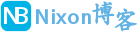
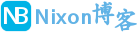 NixonLi博客
NixonLi博客
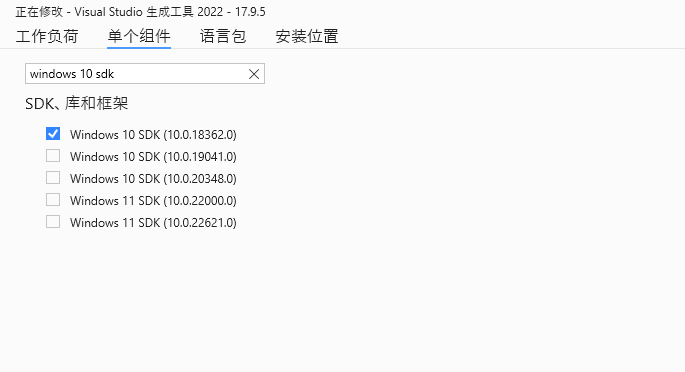

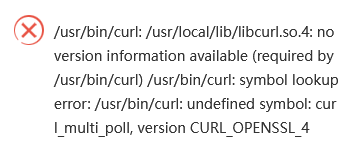
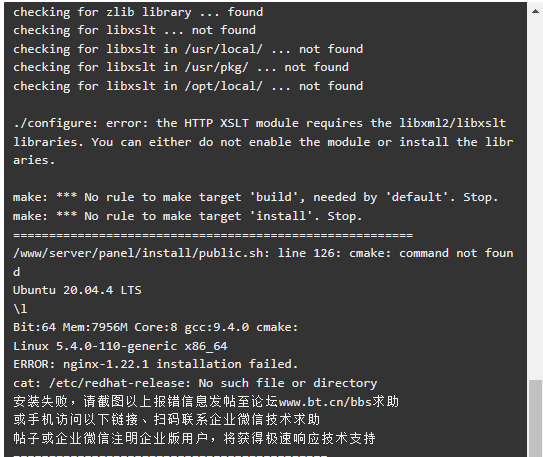
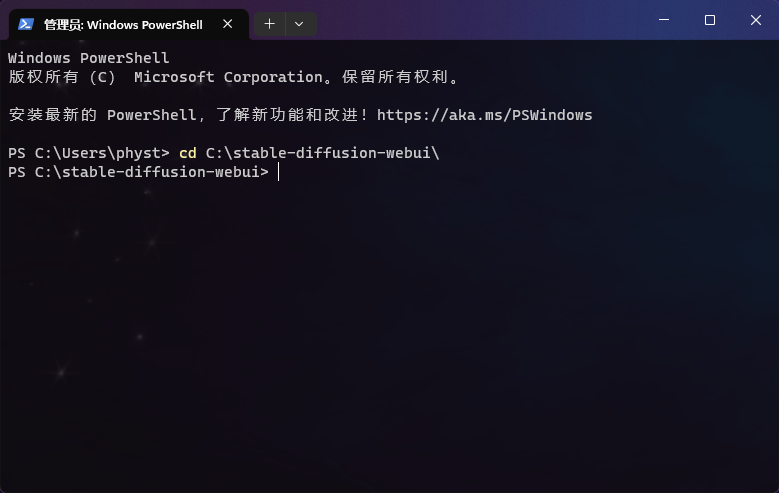





最新评论
想要aarch64_generic架构的,用的是Rockchip RK3308 ARMv8 Cortex-A35
水淀粉vdfv
有其他下载方式么,网站上的点击下载后没有任何反应,或者直接发给我一下?[email protected]
你好,我的型号ELECOM WRC-X3200GST3,ARMv8 Processor rev 4构架,CPU mediatek/mt7622,找了很久没有找到
我的也是这样。一直无法确认ARCH架构,或是不支持。一直没办法用。不知道怎么办了