在安装CnOCR是需要使用到Polygon3这个包,安装时提示报错,需要使用到Microsoft Visual C++ 14.0。
需要下载的工具:Microsoft C++ 编译工具(Microsoft C++ Build Tools)
下载地址:https://visualstudio.microsoft.com/visual-cpp-build-tools/
错误提示:
Building wheels for collected packages: Polygon3 Building wheel for Polygon3 (pyproject.toml) ... error error: subprocess-exited-with-error × Building wheel for Polygon3 (pyproject.toml) did not run successfully. │ exit code: 1 ╰─> [14 lines of output] NumPy extension not found - disabling support for it! running bdist_wheel running build running build_py creating build creating build\lib.win-amd64-cpython-310 creating build\lib.win-amd64-cpython-310\Polygon copying Polygon\IO.py -> build\lib.win-amd64-cpython-310\Polygon copying Polygon\Shapes.py -> build\lib.win-amd64-cpython-310\Polygon copying Polygon\Utils.py -> build\lib.win-amd64-cpython-310\Polygon copying Polygon\__init__.py -> build\lib.win-amd64-cpython-310\Polygon running build_ext building 'Polygon.cPolygon' extension error: Microsoft Visual C++ 14.0 or greater is required. Get it with "Microsoft C++ Build Tools": https://visualstudio.microsoft.com/visual-cpp-build-tools/ [end of output] note: This error originates from a subprocess, and is likely not a problem with pip. ERROR: Failed building wheel for Polygon3 Failed to build Polygon3 ERROR: Could not build wheels for Polygon3, which is required to install pyproject.toml-based projects PS D:\SynologyDrive> pip install Polygon3 Collecting Polygon3 Using cached Polygon3-3.0.9.1.tar.gz (39 kB) Installing build dependencies ... done Getting requirements to build wheel ... done Installing backend dependencies ... done Preparing metadata (pyproject.toml) ... done Building wheels for collected packages: Polygon3 Building wheel for Polygon3 (pyproject.toml) ... error error: subprocess-exited-with-error × Building wheel for Polygon3 (pyproject.toml) did not run successfully. │ exit code: 1 ╰─> [14 lines of output] NumPy extension not found - disabling support for it! running bdist_wheel running build running build_py creating build creating build\lib.win-amd64-cpython-310 creating build\lib.win-amd64-cpython-310\Polygon copying Polygon\IO.py -> build\lib.win-amd64-cpython-310\Polygon copying Polygon\Shapes.py -> build\lib.win-amd64-cpython-310\Polygon copying Polygon\Utils.py -> build\lib.win-amd64-cpython-310\Polygon copying Polygon\__init__.py -> build\lib.win-amd64-cpython-310\Polygon running build_ext building 'Polygon.cPolygon' extension error: Microsoft Visual C++ 14.0 or greater is required. Get it with "Microsoft C++ Build Tools": https://visualstudio.microsoft.com/visual-cpp-build-tools/ [end of output] note: This error originates from a subprocess, and is likely not a problem with pip. ERROR: Failed building wheel for Polygon3 Failed to build Polygon3 ERROR: Could not build wheels for Polygon3, which is required to install pyproject.toml-based projects
下载并安装Microsoft C++ 生成工具进行MSVC v140-VS 2015 C++生成工具的安装
打开安装工具搜索”Visual C++ 14.0″选择”MSVC v140 – VS 2015 C++生成工具(v14.00)“:
工具安装好即可。
如果提示LINK : fatal error LNK1158: 无法运行“rc.exe”
请查看此文章:https://www.nixonli.com/?p=106

关注公众号『窗外天空』
获取更多建站运营运维新知!互联网创业、前沿技术......
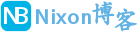
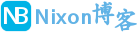 NixonLi博客
NixonLi博客
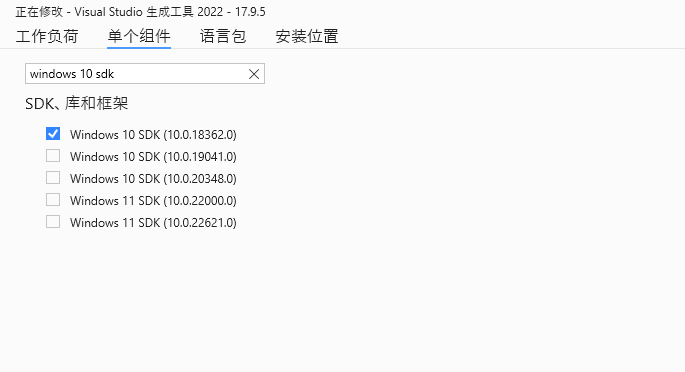
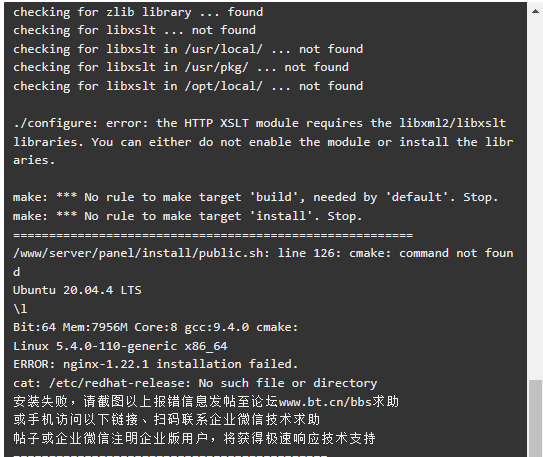
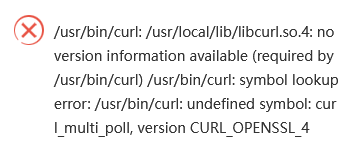

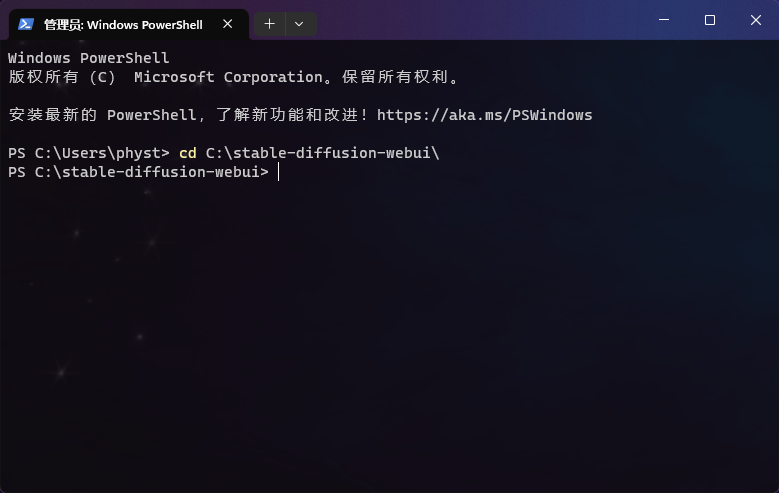

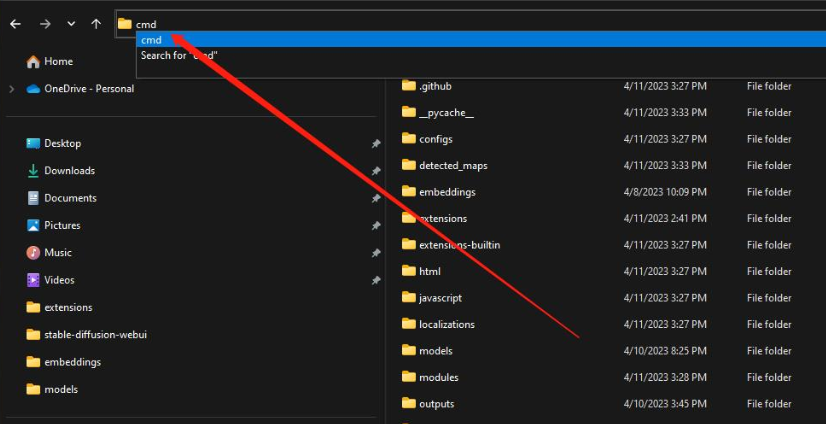
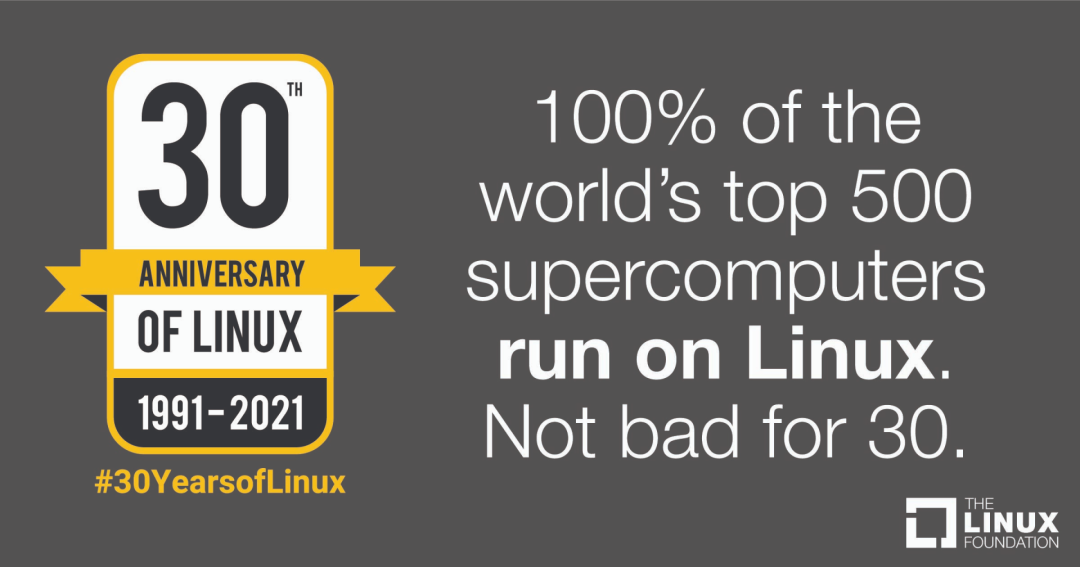



最新评论
想要aarch64_generic架构的,用的是Rockchip RK3308 ARMv8 Cortex-A35
水淀粉vdfv
有其他下载方式么,网站上的点击下载后没有任何反应,或者直接发给我一下?[email protected]
你好,我的型号ELECOM WRC-X3200GST3,ARMv8 Processor rev 4构架,CPU mediatek/mt7622,找了很久没有找到
我的也是这样。一直无法确认ARCH架构,或是不支持。一直没办法用。不知道怎么办了