Ubuntu 16.04 安装 mod_myfixip
安装需要的软件包
~$ sudo apt install git gcc apache2-dev
获取原文件
~$ git clone https://github.com/ggrandes/apache24-modules.git
~$ cd apache24-modules
~$ sudo apxs -i -c mod_myfixip.c /usr/share/apr-1.0/build/libtool --mode=compile --tag=disable-static x86_64-linux-gnu-gcc -prefer-pic -pipe -g -O2 -fstack-protector-strong -Wformat -Werror=format-security -DBUILD_DATETIME='"2019-04-03T13:34:47"' -Wdate-time -D_FORTIFY_SOURCE=2 -DLINUX -D_REENTRANT -D_GNU_SOURCE -pthread -I/usr/include/apache2 -I/usr/include/apr-1.0 -I/usr/include/apr-1.0 -I/usr/include -c -o mod_myfixip.lo mod_myfixip.c && touch mod_myfixip.slo libtool: compile: x86_64-linux-gnu-gcc -pipe -g -O2 -fstack-protector-strong -Wformat -Werror=format-security -DBUILD_DATETIME=\"2019-04-03T13:34:47\" -Wdate-time -D_FORTIFY_SOURCE=2 -DLINUX -D_REENTRANT -D_GNU_SOURCE -pthread -I/usr/include/apache2 -I/usr/include/apr-1.0 -I/usr/include/apr-1.0 -I/usr/include -c mod_myfixip.c -fPIC -DPIC -o .libs/mod_myfixip.o /usr/share/apr-1.0/build/libtool --mode=link --tag=disable-static x86_64-linux-gnu-gcc -Wl,--as-needed -Wl,-Bsymbolic-functions -Wl,-z,relro -Wl,-z,now -o mod_myfixip.la -rpath /usr/lib/apache2/modules -module -avoid-version mod_myfixip.lo libtool: link: rm -fr .libs/mod_myfixip.la .libs/mod_myfixip.lai .libs/mod_myfixip.so libtool: link: x86_64-linux-gnu-gcc -shared -fPIC -DPIC .libs/mod_myfixip.o -Wl,--as-needed -Wl,-Bsymbolic-functions -Wl,-z -Wl,relro -Wl,-z -Wl,now -Wl,-soname -Wl,mod_myfixip.so -o .libs/mod_myfixip.so libtool: link: ( cd ".libs" && rm -f "mod_myfixip.la" && ln -s "../mod_myfixip.la" "mod_myfixip.la" ) /usr/share/apache2/build/instdso.sh SH_LIBTOOL='/usr/share/apr-1.0/build/libtool' mod_myfixip.la /usr/lib/apache2/modules /usr/share/apr-1.0/build/libtool --mode=install install mod_myfixip.la /usr/lib/apache2/modules/ libtool: install: install .libs/mod_myfixip.so /usr/lib/apache2/modules/mod_myfixip.so libtool: install: install .libs/mod_myfixip.lai /usr/lib/apache2/modules/mod_myfixip.la libtool: finish: PATH="/usr/local/sbin:/usr/local/bin:/usr/sbin:/usr/bin:/sbin:/bin:/snap/bin:/sbin" ldconfig -n /usr/lib/apache2/modules ---------------------------------------------------------------------- Libraries have been installed in: /usr/lib/apache2/modules If you ever happen to want to link against installed libraries in a given directory, LIBDIR, you must either use libtool, and specify the full pathname of the library, or use the `-LLIBDIR' flag during linking and do at least one of the following: - add LIBDIR to the `LD_LIBRARY_PATH' environment variable during execution - add LIBDIR to the `LD_RUN_PATH' environment variable during linking - use the `-Wl,-rpath -Wl,LIBDIR' linker flag - have your system administrator add LIBDIR to `/etc/ld.so.conf' See any operating system documentation about shared libraries for more information, such as the ld(1) and ld.so(8) manual pages. ---------------------------------------------------------------------- chmod 644 /usr/lib/apache2/modules/mod_myfixip.so

关注公众号『窗外天空』
获取更多建站运营运维新知!互联网创业、前沿技术......
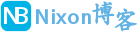
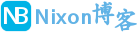 NixonLi博客
NixonLi博客

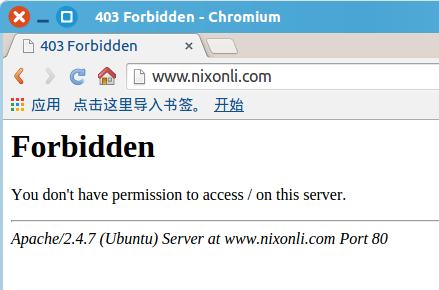

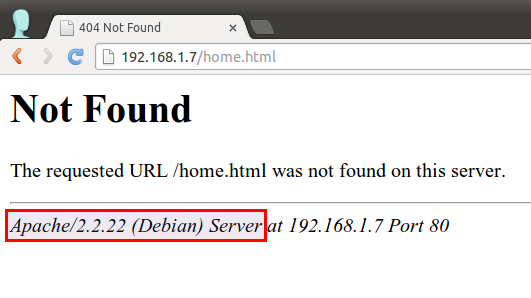


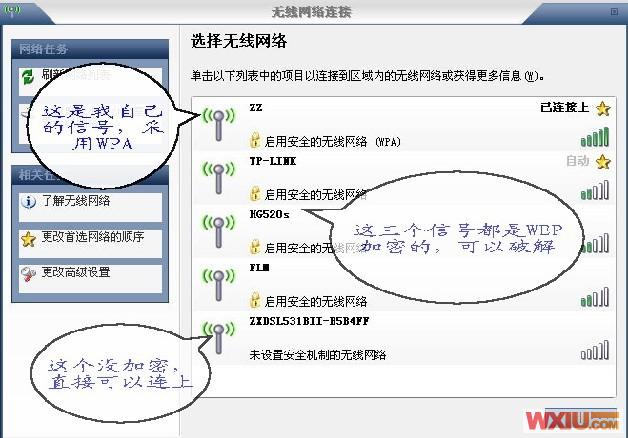



最新评论
想要aarch64_generic架构的,用的是Rockchip RK3308 ARMv8 Cortex-A35
水淀粉vdfv
有其他下载方式么,网站上的点击下载后没有任何反应,或者直接发给我一下?[email protected]
你好,我的型号ELECOM WRC-X3200GST3,ARMv8 Processor rev 4构架,CPU mediatek/mt7622,找了很久没有找到
我的也是这样。一直无法确认ARCH架构,或是不支持。一直没办法用。不知道怎么办了