注意:当OCS服务端ip换掉的时候,必须在客户端用命令去更新ip地址
如:进人客户端安装目录,运行以下命令,说明把服务端的ip更改为192.168.50.96
C:ProgramFilesOCS/InventoryAgent>
OCSInventory.exe /server=http://192.168.50.96/ocsinventory
贴一下OCSInventory.exe 为windows命令行用法:
|
Command Line Options: |
Meaning:
——————–——————–——————– |
|
/work_dir:”path to directory” |
Agent must use “path to directory” as working dir (this directory may included configuration file). Default is “%ALLUSERSPROFILE%Application DataOCS Inventory NGAgent” or “%PROGRAMDATA%OCS Inventory NGAgent”
——————–——————–——————– |
|
/local[=”path to folder”] |
Agent do not contact communication server, and store inventory in xml compressed .ocs file into folder “path to folder”. If no “path to folder” provided, agent assume folder as data folder</nowiki>
——————–——————–——————– |
|
/debug[=level] |
Generate a very verbose log file “ocsinventory.log” into agent’s install folder.
|
|
/notag |
Agent must NOT prompt user for TAG in any case ——————–——————–——————– |
|
/tag=”my value” |
Agent must set “my value” as TAG value ——————–——————–——————– |
|
/xml=[“path to folder”] |
Agent must store inventory in uncompressed xml format into folder “path to folder”. If no “path to folder” provided, agent assume folder as data folder
——————–——————–——————– |
|
/force |
Always send inventory, even if server do not ask for it (use only for debugging purpose !)
——————–——————–——————– |
|
/ipdisc=”network number” |
Agent must launch IP discovery on network “network number” (use only for debugging purpose !) ——————–——————–——————– |
|
/ipdisc_lat=”number of milliseconds” |
Set latency between 2 IP Discover requests to “number of milliseconds”
——————–——————–——————– |
|
/fastip |
Never wait for latency between 2 IP Discover requests (use only for debugging purpose !)
——————–——————–——————– |
|
/hkcu |
Search also for software underHKEY_CURRENT_USER registry hive (do not work with service as LocalSystem !)
——————–——————–——————– |
|
/uid |
Agent must generate a new unique device ID ——————–——————–——————– |
| /server=http[s]://server.domain.tld[:port]/ocsinventory
|
Agent try to connect to Communication Server address and port Listening on http[s]://server.domain.tld[:port]/ocsinventory
——————–——————–——————– |
|
/ssl=0|1 |
When usng SSL connections:
0 => SSL without certificate validation, 1 => SSL with server certificate validation required (needs CA certificate) ——————–——————–——————– |
|
/ca=”path_to_cabundle.pem” |
Path to CA certificate chain file in PEM format, for server certificate validation ——————–——————–——————– |
|
/user=username /pwd=password
|
Communication Server authentication credentials
——————–——————–——————– |
|
/proxy_type=0|1|2|3
|
Agent proxy use
|
| /proxy=proxy_address
|
Proxy server address (without protocol !)
——————–——————–——————– |
| /proxy_port=port
|
Proxy server port
——————–——————–——————– |
| /proxy_user=username /proxy_pwd=password
|
Proxy authentication credentials ——————–——————–——————– |

获取更多建站运营运维新知!互联网创业、前沿技术......
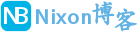
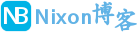 NixonLi博客
NixonLi博客
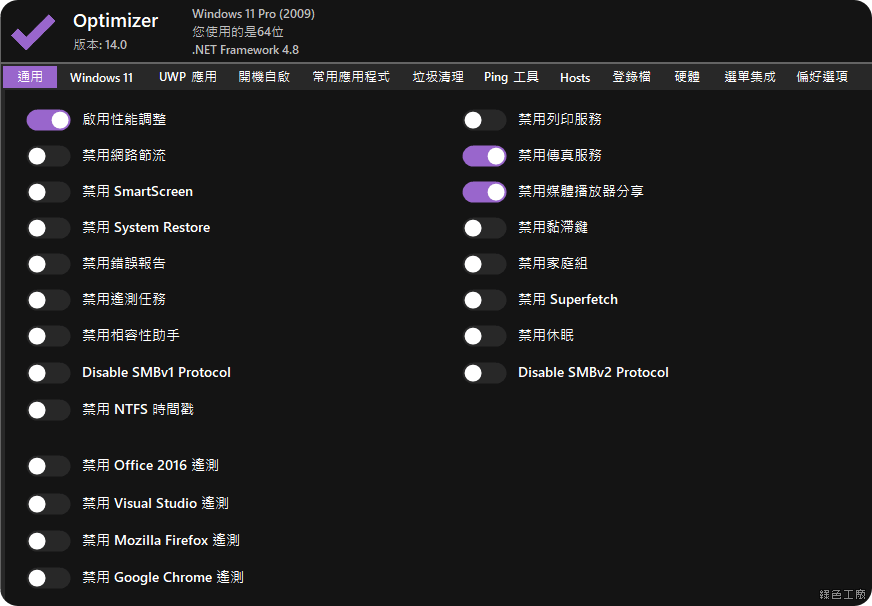
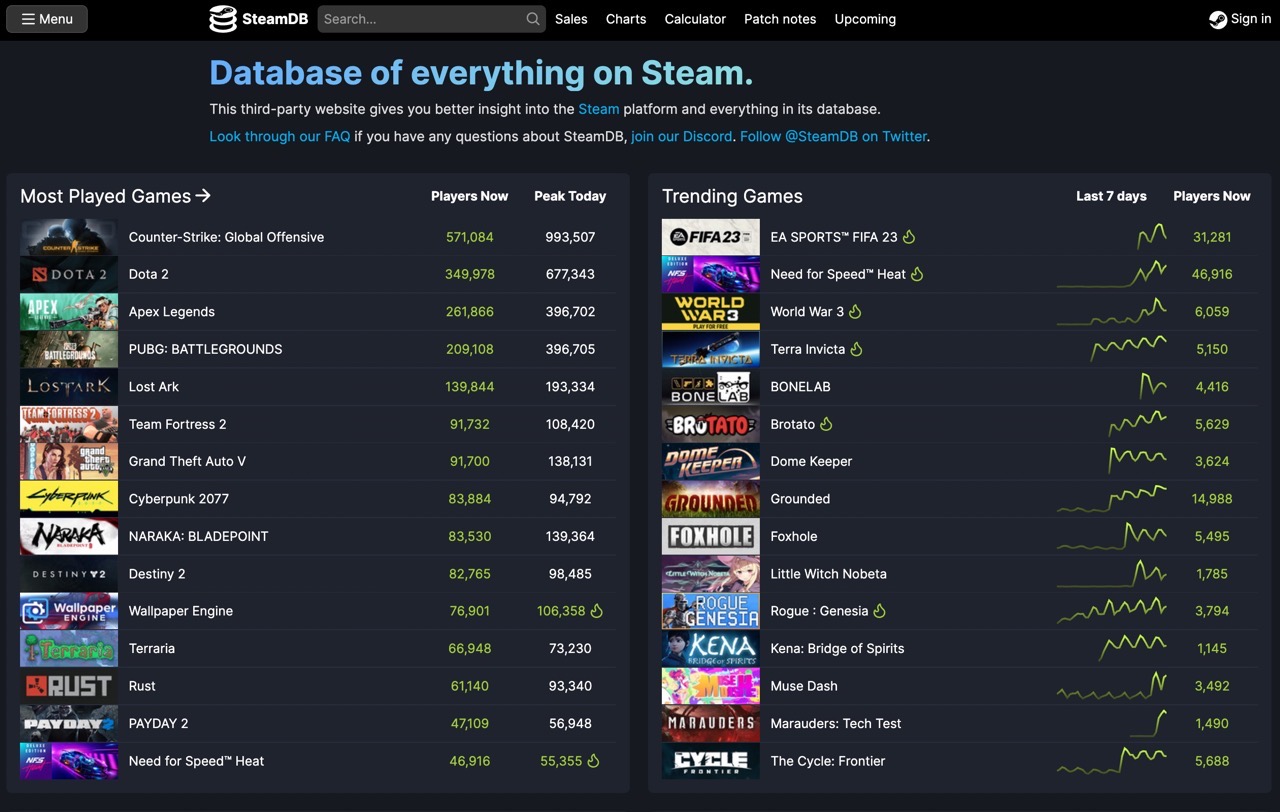

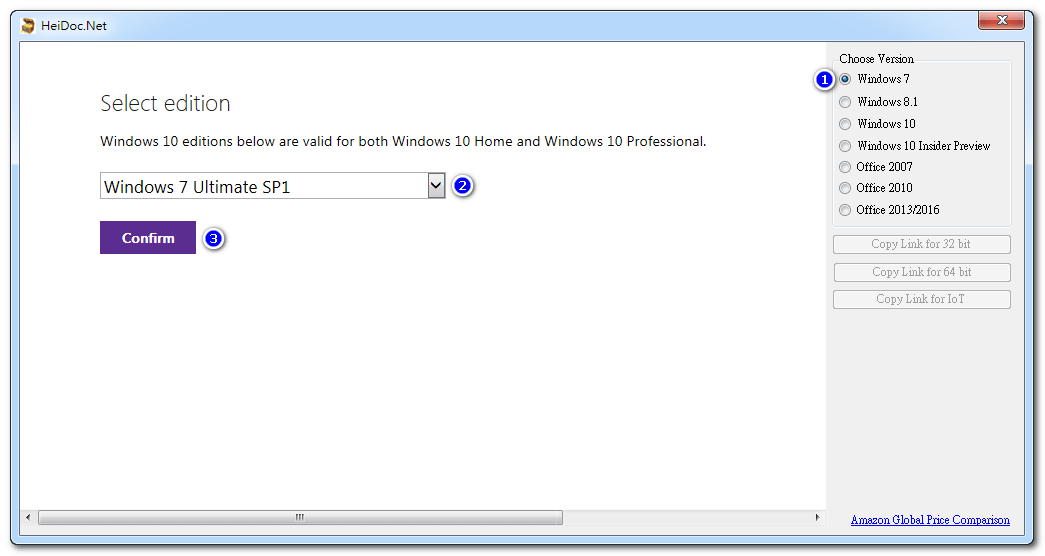
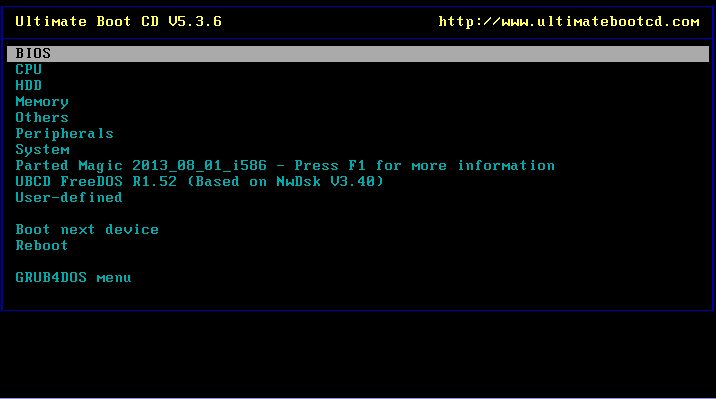




最新评论
想要aarch64_generic架构的,用的是Rockchip RK3308 ARMv8 Cortex-A35
水淀粉vdfv
有其他下载方式么,网站上的点击下载后没有任何反应,或者直接发给我一下?[email protected]
你好,我的型号ELECOM WRC-X3200GST3,ARMv8 Processor rev 4构架,CPU mediatek/mt7622,找了很久没有找到
我的也是这样。一直无法确认ARCH架构,或是不支持。一直没办法用。不知道怎么办了