下载Xware1.0.31_x86_32_glibc.zip “http://luyou.xunlei.com/thread-12545-1-1.html”
创建一个新用户用来启动xware
sudo useradd thunder
安装xware
sudo unzip Xware1.0.31_x86_32_glibc.zip -p /home/thunder/Xware sudo chown -R thunder:thunder /home/thunder/Xware
添加服务脚本
#! /bin/sh
### BEGIN INIT INFO
# Provides: thunder
# Required-Start: $local_fs $network
# Required-Stop: $local_fs $network
# Default-Start: 2 3 4 5
# Default-Stop: 0 1 6
# Short-Description: Start/stop embed thunder manager
#
# Chkconfig: 2345 91 9
# Description: Start/stop embed thunder manager
### END INIT INFO
#
#
USER=thunder
XWAREPATH=/home/$USER/Xware
RUN=$XWAREPATH/portal
LOG=$XWAREPATH/message.log
PATH=/sbin:/usr/sbin:/bin:/usr/bin
DESC="Embed Thunder Manager"
NAME=thunder
DAEMON=$XWAREPATH/lib/ETMDaemon
DNAME=ETMDaemon
PIDFILE=/var/run/$NAME/$NAME.pid
SCRIPTNAME=/etc/init.d/$NAME
# Exit if the package is not installed
[ -x "$RUN" ] || exit 5
# Read configuration variable file if it is present
#[ -r /etc/default/$NAME ] && . /etc/default/$NAME
# Define LSB log_* functions. Depend on lsb-base (>= 3.0-6)
. /lib/lsb/init-functions
# start the daemon/service
do_start()
{
# Return
# 0 if daemon has been started
# 1 if daemon was already running
# 2 if daemon could not be started
# start_daemon -p $PIDFILE $DAEMON
# Check if running
if pidofproc -p $PIDFILE "$DAEMON" > /dev/null 2>&1 ; then
return 1
fi
# Mount
#umount -l /media/thunder 2>/dev/null
#mount -B /share/Downloads /media/thunder
# Run
su $USER -c "$RUN" > $LOG 2>/dev/null
# Check result
local LAST=`cat $LOG | tail -n 1`
[ "$LAST" = "finished." ] || return 2
# Check if fail
FAIL=`cat $LOG | tail -n 4 | grep fail`
[ "$FAIL" != "" ] && return 2
# Check ACTIVE CODE
local MSG=""
MSG=`cat $LOG | tail -n 4 | grep "ACTIVE CODE"`
if [ "$MSG" != "" ] ; then
cat $LOG | tail -n 5 | head -n 4 | while read l; do log_warning_msg $l; done
return 2
fi
# Check if bound
MSG=`cat $LOG | tail -n 4 | grep "BOUND TO USER"`
if [ "$MSG" != "" ] ; then
cat $LOG | tail -n 4 | head -n 3 | while read l; do log_warning_msg $l; done
[ -e /var/run/$NAME ] || mkdir /var/run/$NAME
ps aux | grep $DAEMON | grep -v grep | awk '{print $2}' > $PIDFILE
return 0
fi
return 2
}
# stop the daemon/service
do_stop()
{
# Return
# 0 if daemon has been stopped
# 1 if daemon was already stopped
# 2 if daemon could not be stopped
# other if a failure occurred
# killproc -p $PIDFILE $DAEMON
local RET=0
if pidof $DAEMON > /dev/null 2>&1 ; then
if [ -e $PIDFILE ] && pidof $DAEMON | tr ' ' '\n' | grep -w $(cat $PIDFILE) > /dev/null 2>&1 ; then
RET=2
else
RET=1
fi
else
RET=0
fi
# RET is:
# 0 if Deamon (whichever) is not running
# 1 if Deamon (whichever) is running
# 2 if Deamon from the PIDFILE is running
if [ $RET = 0 ] ; then
return 1
elif [ $RET = 2 ] ; then
su $USER -c "$RUN -s" > $LOG 2>/dev/null
local COUNT=`cat $LOG | grep -c stopped`
if [ $COUNT > 0 ] ; then
# remove pidfile if daemon could not delete on exit.
rm -f $PIDFILE
return 0
else
FAIL=`cat $LOG | tail -n 1`
return 2
fi
elif [ $RET = 1 ] ; then
FAIL="There are processes named '$DNAME' running which do not match your pid file which are left untouched in the name of safety, Please review the situation by hand."
return 2
fi
return 2
}
case "$1" in
start)
log_daemon_msg "Starting $DESC $NAME"
do_start
case "$?" in
0|1) log_success_msg ;;
*) log_failure_msg "$FAIL" ;;
esac
;;
stop)
log_daemon_msg "Stopping $DESC $NAME"
do_stop
case "$?" in
0|1) log_success_msg ;;
2) log_failure_msg ;;
esac
;;
restart|force-reload)
log_daemon_msg "Restarting $DESC $NAME"
do_stop
case "$?" in
0|1)
sleep 1
do_start
case "$?" in
0) log_success_msg ;;
1) log_failure_msg ;; # Old process is still running
*) log_failure_msg ;; # Failed to start
esac
;;
*)
# Failed to stop
log_failure_msg
;;
esac
;;
status)
status_of_proc -p $PIDFILE $DAEMON $DNAME && exit 0 || exit $?
;;
*)
log_warning_msg "Usage: $SCRIPTNAME {start|stop|restart|force-reload|status}" >&2
exit 3
;;
esac
:
可直接下载脚本 地址:http://pan.baidu.com/s/1hqBtxtU 提取码:cejt
tar -zxvf thunder.tar.gz
sudo mv thunder /etc/init.d/
sudo chown root:root /etc/init.d/thunder
sudo chmod 755 /etc/init.d/thunder
设置自动运行
sudo update-rc.d thunder defaults 91 09
或者
sudo ln -s /etc/init.d/thunder /etc/rc0.d/K09thunder
sudo ln -s /etc/init.d/thunder /etc/rc1.d/K09thunder
sudo ln -s /etc/init.d/thunder /etc/rc6.d/K09thunder
sudo ln -s /etc/init.d/thunder /etc/rc2.d/S91thunder
sudo ln -s /etc/init.d/thunder /etc/rc3.d/S91thunder
sudo ln -s /etc/init.d/thunder /etc/rc4.d/S91thunder
sudo ln -s /etc/init.d/thunder /etc/rc5.d/S91thunder
手动操作服务
sudo service thunder start
sudo service thunder stop
sudo service thunder status
绑定迅雷
首先启动服务
$ sudo service thunder start
* Starting Embed Thunder Manager thunder
*
* THE ACTIVE CODE IS: BXZAMY
*
* go to http://yuancheng.xunlei.com, bind your device with the active code.
此时会启动失败,但是已获取到激活码,根据提示去http://yuancheng.xunlei.com添加路由器及可绑定成功。
注:有时候迅雷服务器会阻塞,稍后重新启动服务再次获取即可
绑定成功后,再次启动服务
sudo service thunder start
* Starting Embed Thunder Manager thunder
*
* THIS DEVICE HAS BOUND TO USER: User Name.
*
*
已经绑定成功了
挂载硬盘
如果你的主机只有一个硬盘,迅雷远程会提示你没有挂载点,不让你下载。
我这里提供一个简易方法绕过此检查。(其实就是挂一个目录代替设备到挂载点)
sudo mkdir /home/thunder/Downloads
sudo chown thunder:thunder /home/thunder/Downloads
sudo chmod 775 /home/thunder/Downloads
sudo mkdir /media/thunder
sudo mount –bind /home/thunder/Downloads /media/thunder
复制代码
如果要开机自动挂载,则编辑/etc/fstab增加行
/home/thunder/Downloads /media/thunder none bind 0 0
参考资料查看:
http://luyou.xunlei.com/forum.php?mod=viewthread&tid=3290&extra=page%3D1%26filter%3Dtypeid%26typeid%3D3
http://my.oschina.net/u/1382972/blog/285129

获取更多建站运营运维新知!互联网创业、前沿技术......
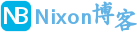 NixonLi博客
NixonLi博客




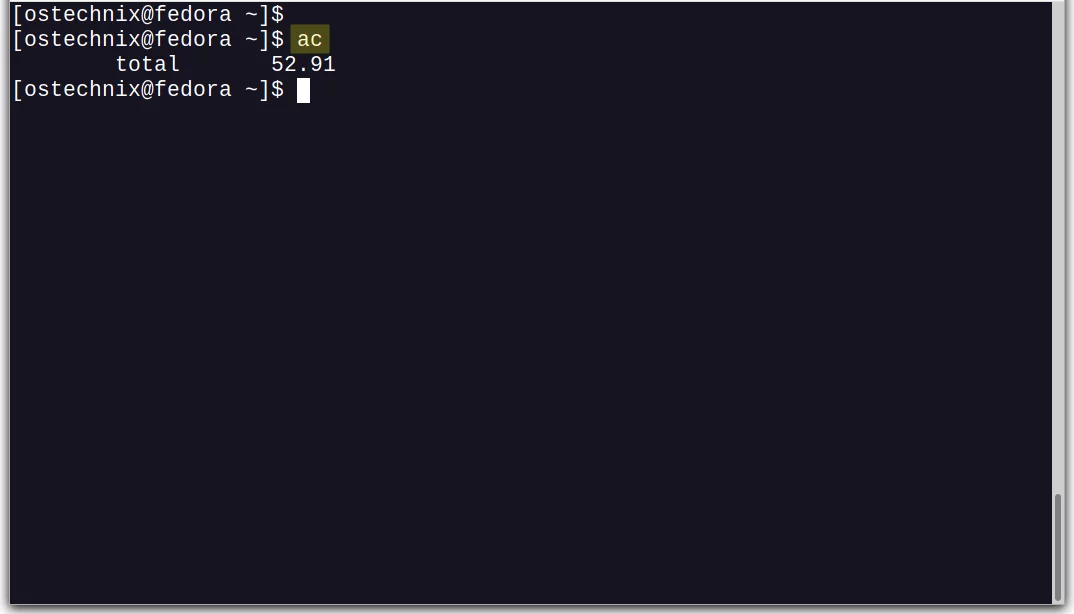
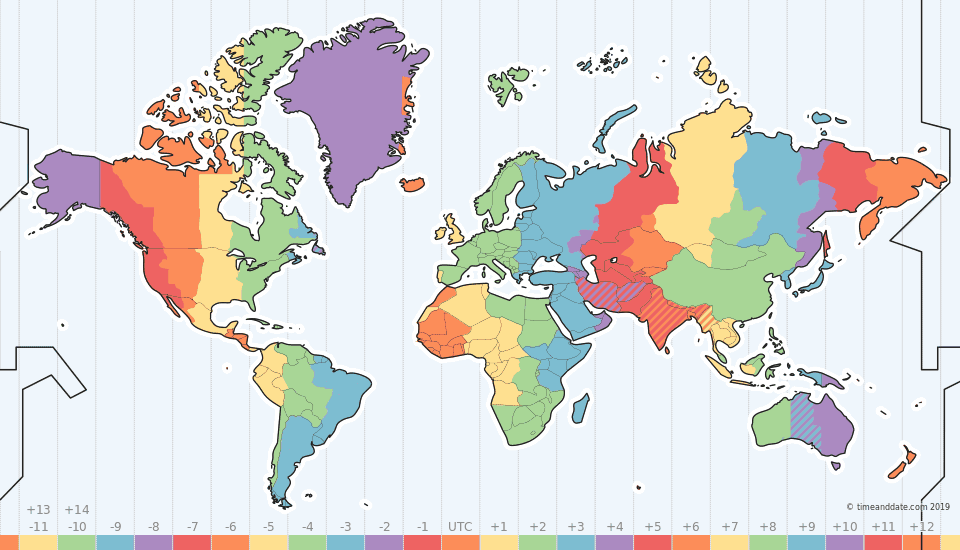

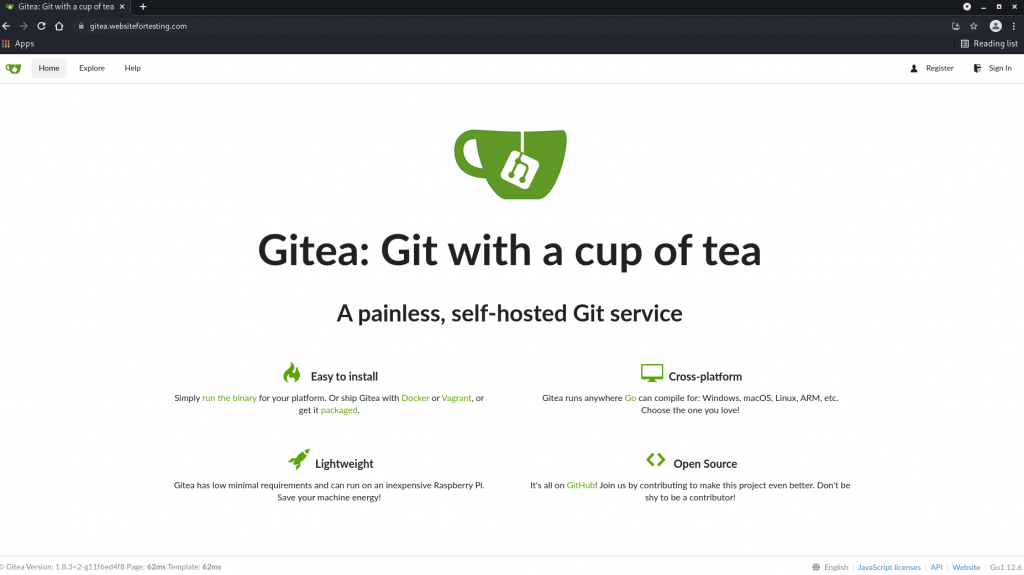




最新评论
想要aarch64_generic架构的,用的是Rockchip RK3308 ARMv8 Cortex-A35
水淀粉vdfv
有其他下载方式么,网站上的点击下载后没有任何反应,或者直接发给我一下?83835079@qq.com
你好,我的型号ELECOM WRC-X3200GST3,ARMv8 Processor rev 4构架,CPU mediatek/mt7622,找了很久没有找到
我的也是这样。一直无法确认ARCH架构,或是不支持。一直没办法用。不知道怎么办了