ubuntu更新时提示/boot目录空间不足,可以把旧的内核卸载掉,腾出/boot空间
1.首先查看自己使用的内核
@***:~$ uname -a @*** 2.6.32-34-generic #77-Ubuntu SMP Tue Sep 13 19:39:17 UTC 2011 x86_64 GNU/Linux
2.然后查看自己boot目录,选择需要卸载的版本
nixonli@***:~$ cd /boot nixonli@***:/boot$ ls -l 总用量 60053 -rw-r–r– 1 root root 646299 2011-04-09 06:26 abi-2.6.32-31-generic -rw-r–r– 1 root root 646334 2011-04-21 06:38 abi-2.6.32-32-generic -rw-r–r– 1 root root 646334 2011-07-30 05:52 abi-2.6.32-33-generic -rw-r–r– 1 root root 646590 2011-09-14 07:26 abi-2.6.32-34-generic -rw-r–r– 1 root root 110567 2011-04-09 06:26 config-2.6.32-31-generic -rw-r–r– 1 root root 110578 2011-04-21 06:38 config-2.6.32-32-generic -rw-r–r– 1 root root 110578 2011-07-30 05:52 config-2.6.32-33-generic -rw-r–r– 1 root root 110578 2011-09-14 07:26 config-2.6.32-34-generic drwxr-xr-x 3 root root 6144 2011-09-30 08:29 grub -rw-r–r– 1 root root 8342172 2011-05-03 09:40 initrd.img-2.6.32-31-generic -rw-r–r– 1 root root 8341449 2011-06-08 08:16 initrd.img-2.6.32-32-generic -rw-r–r– 1 root root 8373069 2011-08-11 08:45 initrd.img-2.6.32-33-generic -rw-r–r– 1 root root 8374070 2011-09-30 08:29 initrd.img-2.6.32-34-generic drwx—— 2 root root 12288 2010-08-20 09:59 lost+found -rw-r–r– 1 root root 160280 2010-03-23 17:40 memtest86+.bin -rw-r–r– 1 root root 2158030 2011-04-09 06:26 System.map-2.6.32-31-generic -rw-r–r– 1 root root 2156642 2011-04-21 06:38 System.map-2.6.32-32-generic -rw-r–r– 1 root root 2156784 2011-07-30 05:52 System.map-2.6.32-33-generic -rw-r–r– 1 root root 2157354 2011-09-14 07:26 System.map-2.6.32-34-generic -rw-r–r– 1 root root 1336 2011-04-09 06:32 vmcoreinfo-2.6.32-31-generic -rw-r–r– 1 root root 1336 2011-04-21 06:39 vmcoreinfo-2.6.32-32-generic -rw-r–r– 1 root root 1336 2011-07-30 05:53 vmcoreinfo-2.6.32-33-generic -rw-r–r– 1 root root 1336 2011-09-14 07:29 vmcoreinfo-2.6.32-34-generic -rw-r–r– 1 root root 4055840 2011-04-09 06:26 vmlinuz-2.6.32-31-generic -rw-r–r– 1 root root 4049376 2011-04-21 06:38 vmlinuz-2.6.32-32-generic -rw-r–r– 1 root root 4051264 2011-07-30 05:52 vmlinuz-2.6.32-33-generic -rw-r–r– 1 root root 4053696 2011-09-14 07:26 vmlinuz-2.6.32-34-generic
3.卸载旧内核应该使用命令:
nixonli@***:/boot$ sudo apt-get remove linux-image-2.6.32-31-generic nixonli@***:/boot$ sudo apt-get remove linux-image-2.6.32-32-generic
4.查看/boot目录:
nixonli@***:/boot$ sudo du -m /boot //以MB为单位显示 1 /boot/grub/locale 5 /boot/grub 1 /boot/lost+found 34 /boot
5.查看文件系统使用情况,和文件系统被挂在的位置:
nixonli@***:/boot$ df -lh 文件系统 容量 已用 可用 已用%% 挂载点 文件系统 容量 已用 可用 已用% 挂载点 /dev/sda3 74G 9.2G 61G 14% / none 2.0G 264K 2.0G 1% /dev none 2.0G 1.5M 2.0G 1% /dev/shm none 2.0G 144K 2.0G 1% /var/run none 2.0G 0 2.0G 0% /var/lock none 2.0G 0 2.0G 0% /lib/init/rw /dev/sda1 92M 39M 48M 46% /boot /dev/sda4 382G 195G 168G 54% /home
reboot电脑便可以更新

关注公众号『窗外天空』
获取更多建站运营运维新知!互联网创业、前沿技术......
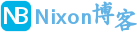 NixonLi博客
NixonLi博客


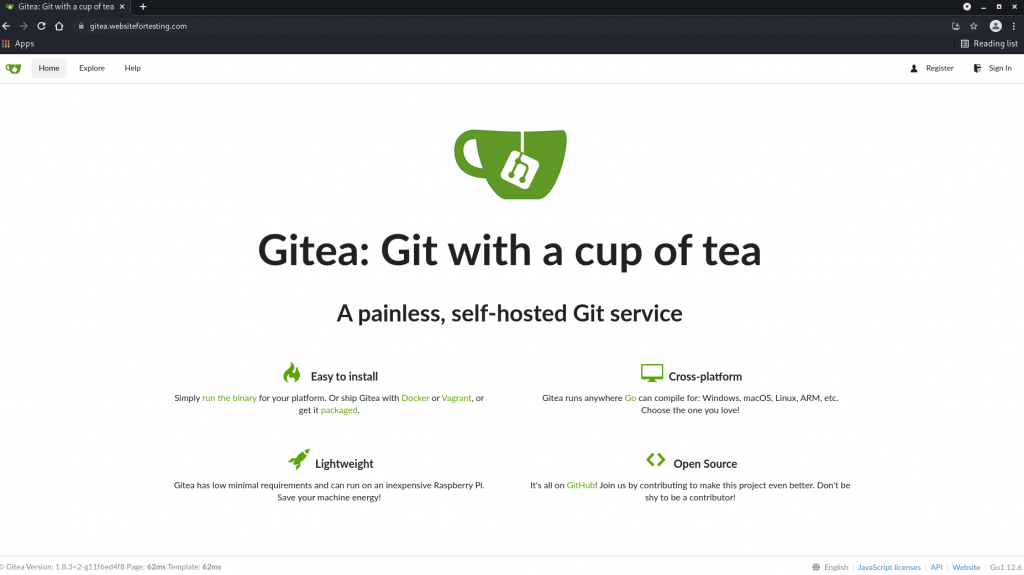
![如何在 Ubuntu 上安装 Microsoft Edge [GUI 和终端安装]-NixonLi博客](https://www.nixonli.com/wp-content/uploads/2021/12/14fb79e87b0f141.png)

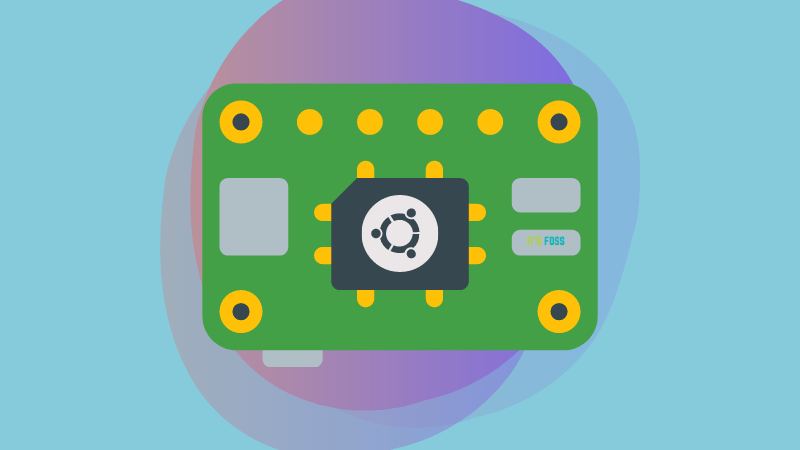






最新评论
想要aarch64_generic架构的,用的是Rockchip RK3308 ARMv8 Cortex-A35
水淀粉vdfv
有其他下载方式么,网站上的点击下载后没有任何反应,或者直接发给我一下?83835079@qq.com
你好,我的型号ELECOM WRC-X3200GST3,ARMv8 Processor rev 4构架,CPU mediatek/mt7622,找了很久没有找到
我的也是这样。一直无法确认ARCH架构,或是不支持。一直没办法用。不知道怎么办了