前言
网站地图一般所有网站都有的,之前一直都是用百度地图插件,自动生成网站地图,包括xml格式和html格式,但是如果插件能少一个而其功能还不少,那也是极好的。折翅云落把来自奶嘴的旧的教程拿来重新写下,给出一个稍微修改的网站地图方案
生成HTML地图
下载文章底部的文件,放到主题的页面模板那里,一般和你的友情链接模板在一起,然后在WordPress后台新建页面,选择网站地图模板,具体可以先看看上面的原版教程。
下面开始不太一样了
新建页面时候,别名命名为sitemap,然后正常来说链接就是http://网站域名/sitemap
但是这个和正常的HTML地图链接不太一样,我们想要的是http://网站域名/sitemap.html 是把,其实就是页面伪静态的问题吧
在主题functions.php文件添加以下代码
//页面伪静态
add_action('init', 'html_page_permalink', -1);
register_activation_hook(__FILE__, 'active');
register_deactivation_hook(__FILE__, 'deactive');
function html_page_permalink() {
global $wp_rewrite;
if ( !strpos($wp_rewrite->get_page_permastruct(), '.html')){
$wp_rewrite->page_structure = $wp_rewrite->page_structure . '.html';
}
}
add_filter('user_trailingslashit', 'no_page_slash',66,2);
function no_page_slash($string, $type){
global $wp_rewrite;
if ($wp_rewrite->using_permalinks() && $wp_rewrite->use_trailing_slashes==true && $type == 'page'){
return untrailingslashit($string);
}else{
return $string;
}
}
function active() {
global $wp_rewrite;
if ( !strpos($wp_rewrite->get_page_permastruct(), '.html')){
$wp_rewrite->page_structure = $wp_rewrite->page_structure . '.html';
}
$wp_rewrite->flush_rules();
}
function deactive() {
global $wp_rewrite;
$wp_rewrite->page_structure = str_replace(".html","",$wp_rewrite->page_structure);
$wp_rewrite->flush_rules();
}
然后需要在设置——固定连接那里重新保存一下,不然会404的
XML网站地图
<?php
require('./wp-blog-header.php');
header("Content-type: text/xml");
header('HTTP/1.1 200 OK');
$posts_to_show = 1000; // 获取文章数量
echo '<?xml version="1.0" encoding="UTF-8"?>';
echo '<urlset xmlns:xsi="http://www.w3.org/2001/XMLSchema-instance" xmlns="http://www.sitemaps.org/schemas/sitemap/0.9"
xsi:schemaLocation="http://www.sitemaps.org/schemas/sitemap/0.9 http://www.sitemaps.org/schemas/sitemap/0.9/sitemap.xsd">';
?>
<!-- generated-on=<?php echo get_lastpostdate('blog'); ?>-->
<url>
<loc><?php echo site_url(); ?></loc>
<lastmod><?php echo get_lastpostdate('blog'); ?></lastmod>
<changefreq>daily</changefreq>
<priority>1.0</priority>
</url>
<?php
header("Content-type: text/xml");
$myposts = get_posts( "numberposts=" . $posts_to_show );
foreach( $myposts as $post ) { ?>
<url>
<loc><?php the_permalink(); ?></loc>
<lastmod><?php the_time('c') ?></lastmod>
<changefreq>monthly</changefreq>
<priority>0.6</priority>
</url>
<?php } // end foreach ?>
</urlset>
XML地图比较简单,上面这段代码保存为sitemap.php,保存在WordPress网站根目录,一般和wp-config.php在同一个目录。
然后需要添加转发规则
RewriteEngine On RewriteBase / RewriteRule ^sitemap.xml$ sitemap.php
将这句代码添加到.htaccess文件,云落就是这样滴!
nginx下的规则是这样滴:
rewrite ^/sitemap.xml$ /sitemap.php;
效果预览
相关链接

关注公众号『窗外天空』
获取更多建站运营运维新知!互联网创业、前沿技术......
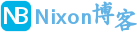 NixonLi博客
NixonLi博客
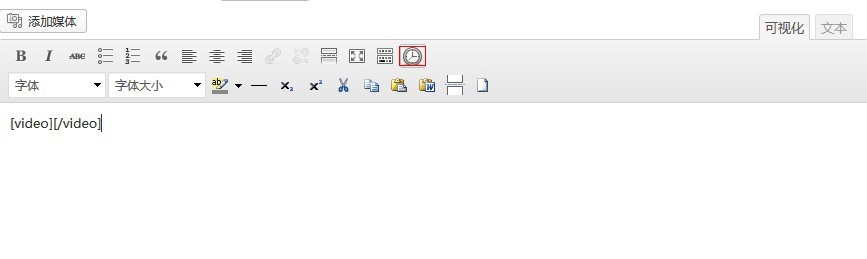

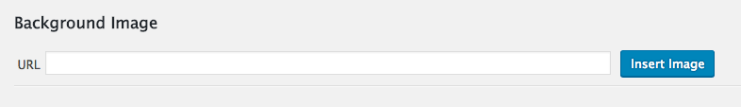






最新评论
想要aarch64_generic架构的,用的是Rockchip RK3308 ARMv8 Cortex-A35
水淀粉vdfv
有其他下载方式么,网站上的点击下载后没有任何反应,或者直接发给我一下?83835079@qq.com
你好,我的型号ELECOM WRC-X3200GST3,ARMv8 Processor rev 4构架,CPU mediatek/mt7622,找了很久没有找到
我的也是这样。一直无法确认ARCH架构,或是不支持。一直没办法用。不知道怎么办了